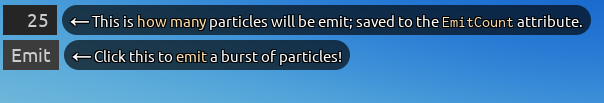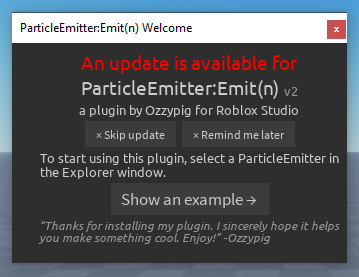It’s all freshened up for the modern-day Roblox developer! This simple yet useful plugin got some love in its version 2 release.
- Now uses the
EmitCountattribute, so emitters can burst different amounts of particles - A new on-boarding experience and update notifications
- …and so much more. Check out the full post, or install it right now!
Way back in October 2015, I created this handy contextual plugin for the ParticleEmitter object that helped effects designers more effectively create burst particle effects. Since Roblox Studio lacks a way to emit particles without using code, I filled in the gap with a contextual interface that appears when you select ParticleEmitters. Even today, this simple plugin still works like a charm, but it was time it got a few new features and bug fixes.
The Goods
- 🟢 New: The emit interface uses the
EmitCountattribute. Each selected emitter emits that many particles when “Emit” is clicked. The interface’s count value also changes based on the first emitter selected.
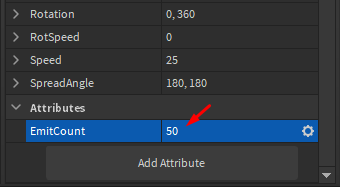
- 🟢 New: The Welcome window now appears when the plugin runs. You can hide it forever, or insert an example emitter to immediately try out the plugin.
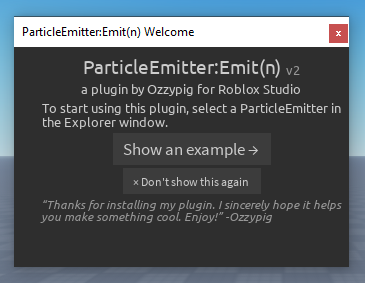
- 🟢 New: On-boarding hints appear on the emit interface until you first interact with them. (After that, they’ll never appear again)
- 🟢 New: Passive update checking now alerts you via the Welcome window when a new version is available. You can…
- Skip the update: Snooze update notifications until another version is available, or…
- Remind me later: Snooze update notifications for 16 hours.
other improvements
- 🟡 Changed: All of the existing code was replaced/re-written (to be fair, it wasn’t much).
- 🟢 New: Interfaces now use Roblox Studio’s theme colors, both dark and light, via
Theme:GetColor(). - 🟡 Changed: The emit interface will now appears if you have at least one ParticleEmitter selected. Previously, you needed to have only emitters selected.
- 🟠 Fix: Now safely checks the current selection so that errors will not appear if you select Roblox-locked objects, such as
PluginGuiService.
I hope long-time users of this plugin find the new features quite useful, and that new users of this plugin more quickly get up-to-speed on making awesome burst particle effects. If you’ve got any feedback, I’m all ears!
 studio
studio