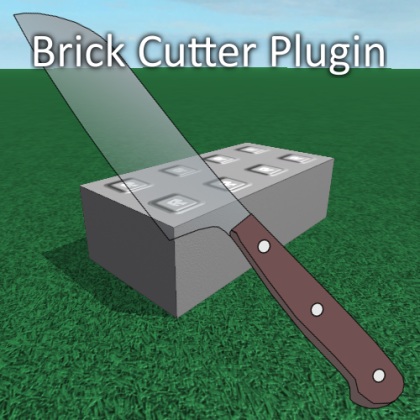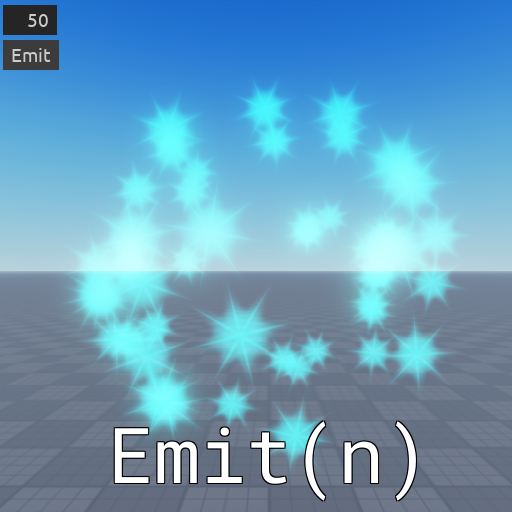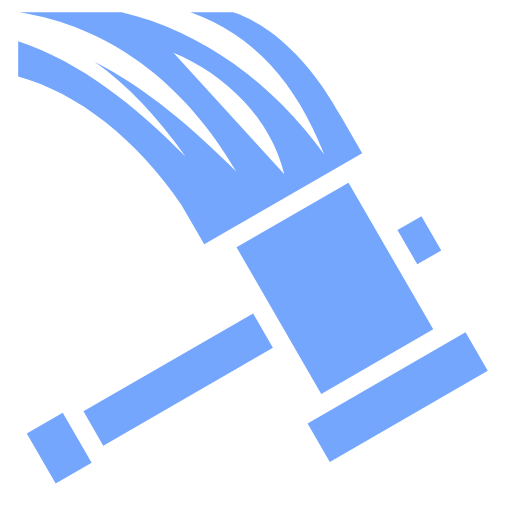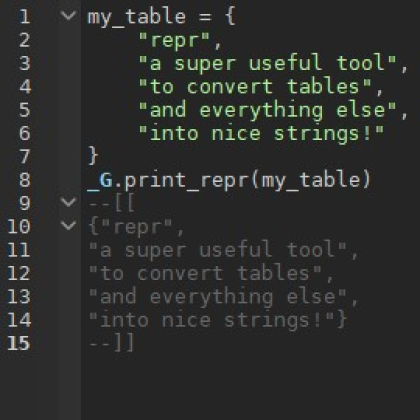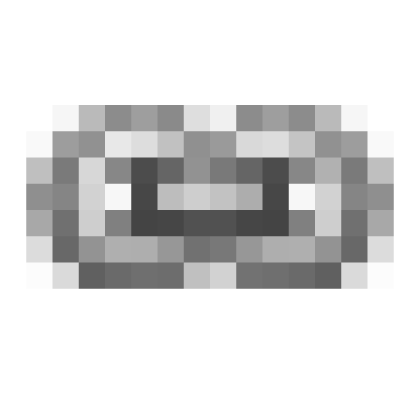Add new features to  Studio by installing my plugins – all FREE!
Studio by installing my plugins – all FREE!
Legacy Plugins
These plugins are old and no longer maintained. They may be broken or otherwise unusable.
These plugins were created and distributed before installing plugins via the Roblox website was a feature: back then, you had to extract ZIP files into your plugins folder to install. They have been provided for archival only. A few have been uploaded to Roblox.
Note: The links below will take you to MediaFire, a third-party website.
Brick Cutter – Download v2 (v1)You should install this from the link above!- Brick Orient – Download v1
- Falcon Scripting – Download v5 (v4, v3, v2, v1)
- Flamingo Cutscene Creator – Download v3 (v2, v1)
- Fritilary Selection Numbers – Download v1
- Mesh Scaler – Download v2 (v1)
- Monarch CFrame – Download v1
- Outline Control – Download v1
- Selection Numbers – Download v1
- Talon Handle Weld – Download v1
- Tiger Copy Button – Download v1
- Vector3Value Utility – Download v1